Crack/Unclock Modem with Universal Master Code
How to unlock a modem with Universal Master Code
- Type the 15 digit IMEI number of your Huawei modem. The IMEI number can be found on the usb modem itself or on the packaging it came in.
- Select the Model of your Huawei USB modem and if not present, you can leave it to AUTOSELECT.
- Hit the Calculate button and wait a few seconds for the software to create the appropriate unlock code for your usb modem.
- Your unlock code is as shown circled in red. If you wish to flash the modem, the flash code is also provided.
 |
| Add caption |
Now that you have successfully gotten the unlock code for your Huawei usb modem, here’s how to apply the unlock code and free your modem off any restrictions once and for all.
Once I’ve provided you with the unlock key, follow the steps below to unlock the modem.
Insert a SIM CARD different from the network that sold you the modem. For example, if you bought your modem from GLO, remove the GLO SIM inside and put in MTN, ZAIN or ETISALAT.
Plug the USB Modem into your computer and open the dashboard from where you connect to the internet.
After a few seconds/minute, a small window will pop up requesting for the unlock code.
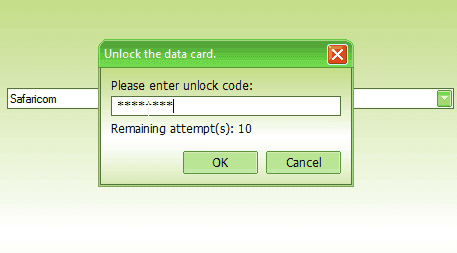 |
| Add caption |
Type in the unlock code correctly and click enter.
If the unlocking was successfully, the small window will automatically disappear meaning that your usb internet modem has been successfully unlocked. As shown below, give the dashboard a few seconds and @ the bottom left corner, it will start showing the name of the network whose SIM is within the modem.





0 Comments