How to Crack/Unlock a Modem with Huawei Modem Unlock 5.81 & Huawei Tool v2.4.3
Huawei Modem Unlocker 5.8.1 & Huawei Tool v2.4.3
These two will do both code calculation and the unlocking.
Download Huawei Modem Unlocker 5.8.1
1. Make sure to first exit the dongle software/dashboard before using any of these if it runs automatically after inserting the modem. This because they need to communicate to the modem and this can’t be done simultaneously.
2. Connect to the modem by refreshing and selecting it from the list.
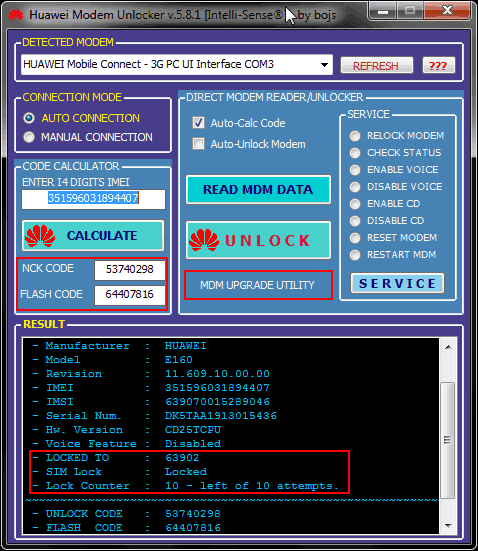 |
| Connected to a Locked Modem |
If it doesn’t connect automatically you can do it manually by selecting the COM number (in Huawei Tool v2.4.2) which can be found in the Device Manager. Just look for Huawei Mobile Connect – 3G PC UI Interface (COMx) under Ports (COM &LPT, where x is the number.
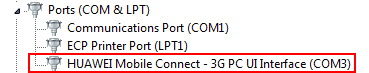 |
| Finding the COM Number |
- Note: For Huawei E153, E173 & E220 use Huawei Tool v2.4.3. Click the Help and More button and specify the exact model from there before calculating the code.
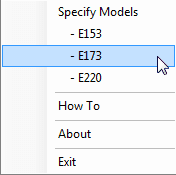 |
| Specify Model |
3. Once it connects, calculate the unlock code. If it’s similar to what you got in the other tools just proceed to unlock/send unlock code.
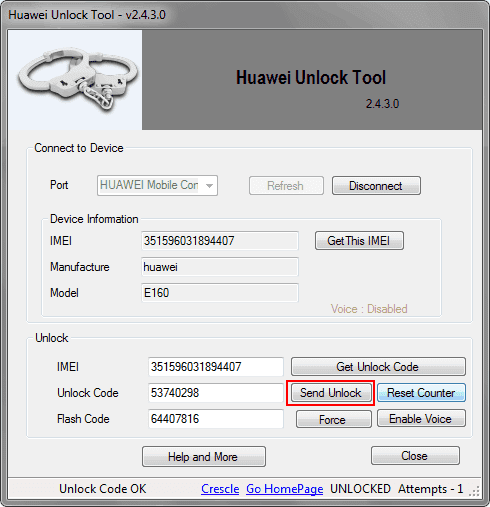 |
| Send Unlock Code |
If your modem doesn’t unlock with one unlock code don’t try again as you’ll be wasting the unlock attempts.
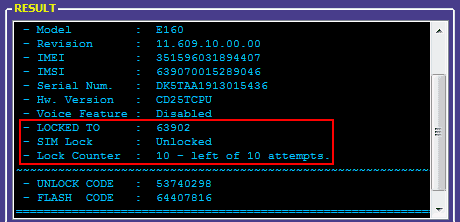 |
| An Unlocked E160 |
Your Modem is free to use any sim card for internet connection.





0 Comments