How to Disable Windows 10 Automatic Update
Follow the methods below to disable Windows 10 update correctly.
Solution 1. Disable Windows Update Service
Understand the limitations of this method. While disabling the automatic update service will temporarily halt any Windows 10 cumulative updates, the service will re-enable itself after a certain amount of time. Here are the directions:
1. Press the Windows logo key + Rat the same time to invoke the Run box.
2.Type services.msc and press Enter.
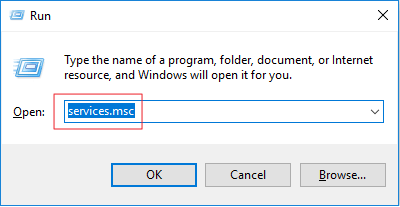
3. Scroll down to Windows Update, and double-click it.
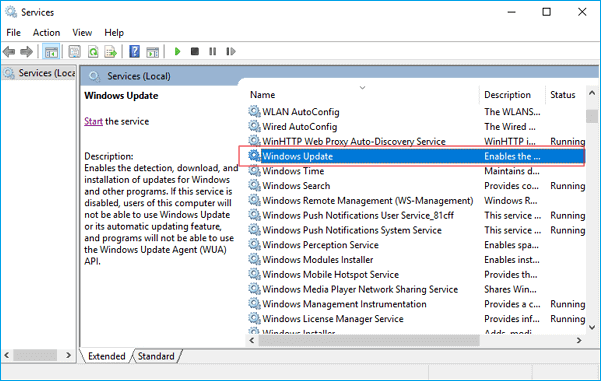
4. In Startup type, select “Disabled”. Then click “Apply” and “OK” to save
the settings.
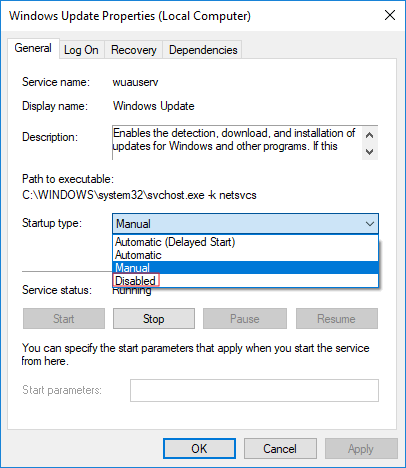





0 Comments