Turn off Windows Automatic Updates in Windows 8/8.1
The Windows system will install updates automatically after its setup, which, to some extent, influences the computer’s working speed and makes users restless. In addition, many users dislike having some updates automatically installed and want to install them by themselves. As a consequence, this text will particularly illustrate how to turn off Windows automatic updates in Windows 8/8.1 computer.
Steps to turn off Windows automatic updates on Windows 8/8.1:
Step 1: Open the Change settings window of Windows Update.
This step can be completed through the two procedures below.
1. Open the Search panel with Windows+F hotkeys, type windows update in the empty box and choose Settings to wait for the searching results.
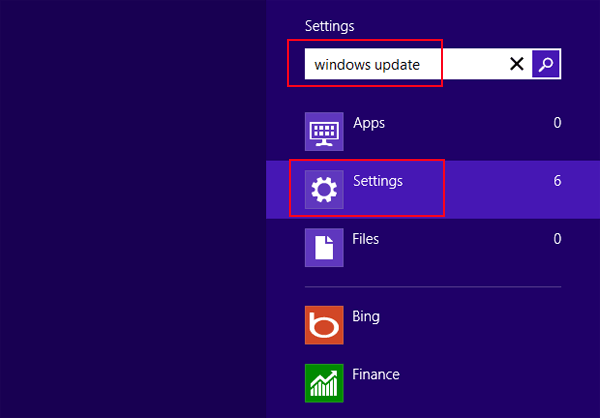
2. In the left searching results, click Turn automatic updating on or off.
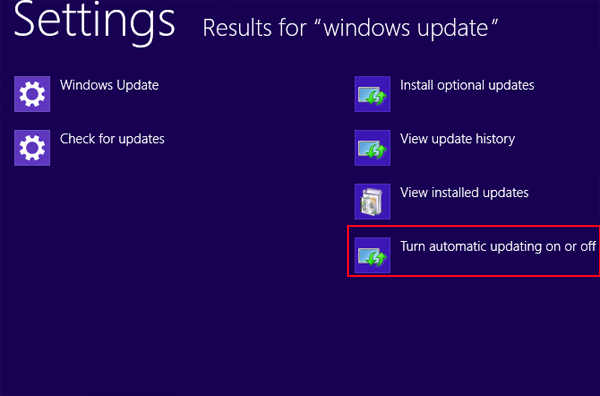
Step 2: Turn Windows automatic updates off by selecting another update setting.
As the window of Change settings shows up, under Important updates, click the bar of Install updates automatically (recommended). Then, in the drop-down menu, choose one from Download updates but let me choose whether to install them, Check for updates but let me choose whether to download and install them and Never check for updates (not recommended). And finally, select OK to confirm the setting. BTW, the option of Install updates automatically (recommended) is also provided in the menu.
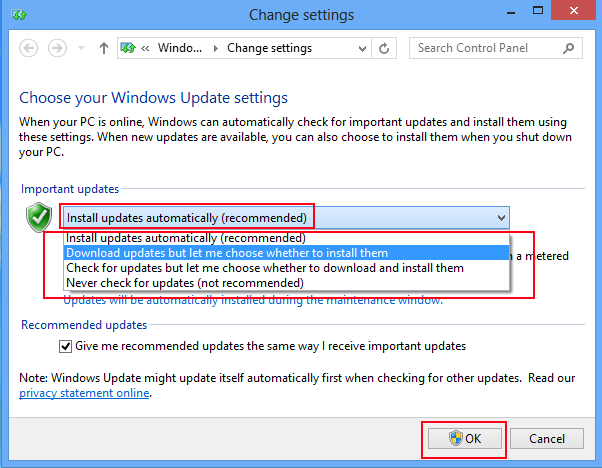





0 Comments