How to add your Website to Google Search
Google, in its own words, uses a huge set of computers to crawl billions of pages on the web. This crawler, called the Googlebot, essentially begins with a list of web page URLs generated from previous crawls and then augments those pages with sitemap data provided within Google Search Console. During the crawling process, the Googlebot -- also known as a "spider" -- looks for new sites, updates to existing pages, and any broken links.
If new pages are within your sitemap, Google will discover them and crawl the content and then potentially list the page within search results based on its evaluation of 200+ criteria.
Once the crawling process is complete, all of the results are fed into Google's index, and any new sites or updated content will be listed accordingly. During the processing of results, Google looks at information on your page such as title tags, meta description, alt tags, and more. If you have dynamic content on a page, the Googlebot may not be able to read it and will crawl the default version -- it's recommended that your default version is optimized for search.
As a result of Google's crawling, you may never need to submit your website as it will be discovered automatically. The downside to this approach has always been that it's reliant on Google's timeframe to crawl and index your site content, which may not happen as quickly as you would like.
Want to check if a particular site is listed in Google? Just begin your search with "Site:Sitename.com." For example, here's what is displayed in Google for espoinnovativs.blogspot.com:
If no content is indexed yet for a site, Google will let you know that your search did not match any results.
If no content is found, your next step should be to create a sitemap that can be submitted to Google.
If you want more information about how to create a sitemap, take a look at this post.
How Long Does It Take for Google to Index Content?
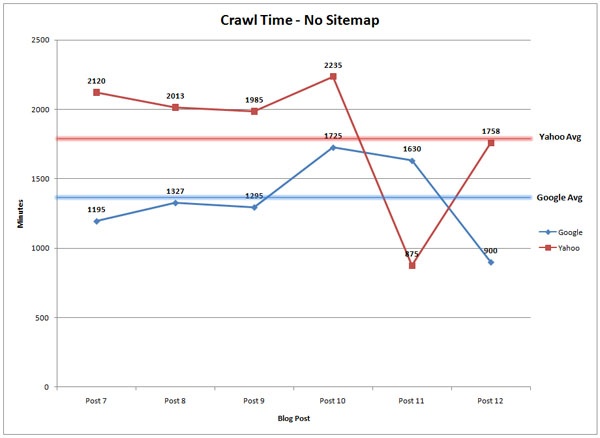 On the other hand, if you're launching a new website, or adding a number of new pages to an existing domain, it may be worth submitting an updated sitemap. According to the same study, Henry found that after submitting an updated sitemap, the average time it took for a bot to visit the page was 14 minutes, compared to Yahoo!'s 245 minutes. In other words, your new page can start generating organic traffic and conversions on the same day.
On the other hand, if you're launching a new website, or adding a number of new pages to an existing domain, it may be worth submitting an updated sitemap. According to the same study, Henry found that after submitting an updated sitemap, the average time it took for a bot to visit the page was 14 minutes, compared to Yahoo!'s 245 minutes. In other words, your new page can start generating organic traffic and conversions on the same day.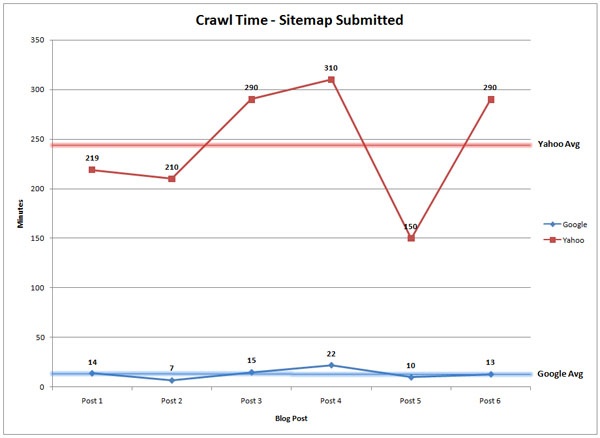
How Do I Submit My Site to Google?
To submit your website to Google, you can either add an updated sitemap to your Google account, or submit an indexing request for the desired URL through Fetch as Google. Both processes require site owners to register with Google Search Console.
1. Go to Google's Search Console page. It's at http://www.google.com/addurl/?continue=/addurl.
- If you aren't logged into your Google account, you'll first have to enter your email address as well.
- Google indexes hundreds of millions of sites every time it looks for new sites, so it may take a few weeks for your site to begin showing up as a search suggestion.





0 Comments